Due to unexpected circumstances, MetaTrader 4 and MetaTrader 5 were removed from Apple’s App Store. MetaQuotes Software Corp is running an emergent restoration to bring MT4 and MT5 apps back on Apple App Store at the moment.
Please be assured that existing MT4 and MT5 on your iOS devices are not affected. The apps still work normally on your iPhone and iPad.
If you are a new trader and already have MT4 or MT5 installed on your iOS device, simply follow the steps below to connect to RADEX MARKETS’ server:
1. Launch your MT4 or MT5 Mobile Terminal on your iOS device
2. Go to “Settings”
3. Click “New Account”
4. Enter “RadexMarkets-Real 3” for MT4 and “RadexMarkets-Live” for MT5 as the server name, use your existing account login credentials to connect to the server
If you once installed the MT4 or MT5 mobile terminal on your iOS device but accidentally deleted them, please follow the instructions below to reinstall the apps:
1. Open “App Store” on your iOS device, and go to your “Account”
2. Click “Purchased” and select the previously installed MT4 / MT5 to reinstall
MetaTrader Mobile apps for Android and iMac remain unchanged and are available as usual.
We will continue to keep you updated if we receive any further news regarding the circumstance.
คำเตือนความเสี่ยง : การซื้อขายตราสารอนุพันธ์และผลิตภัณฑ์ที่มีเลเวอเรจมีความเสี่ยงสูง
เปิดบัญชี